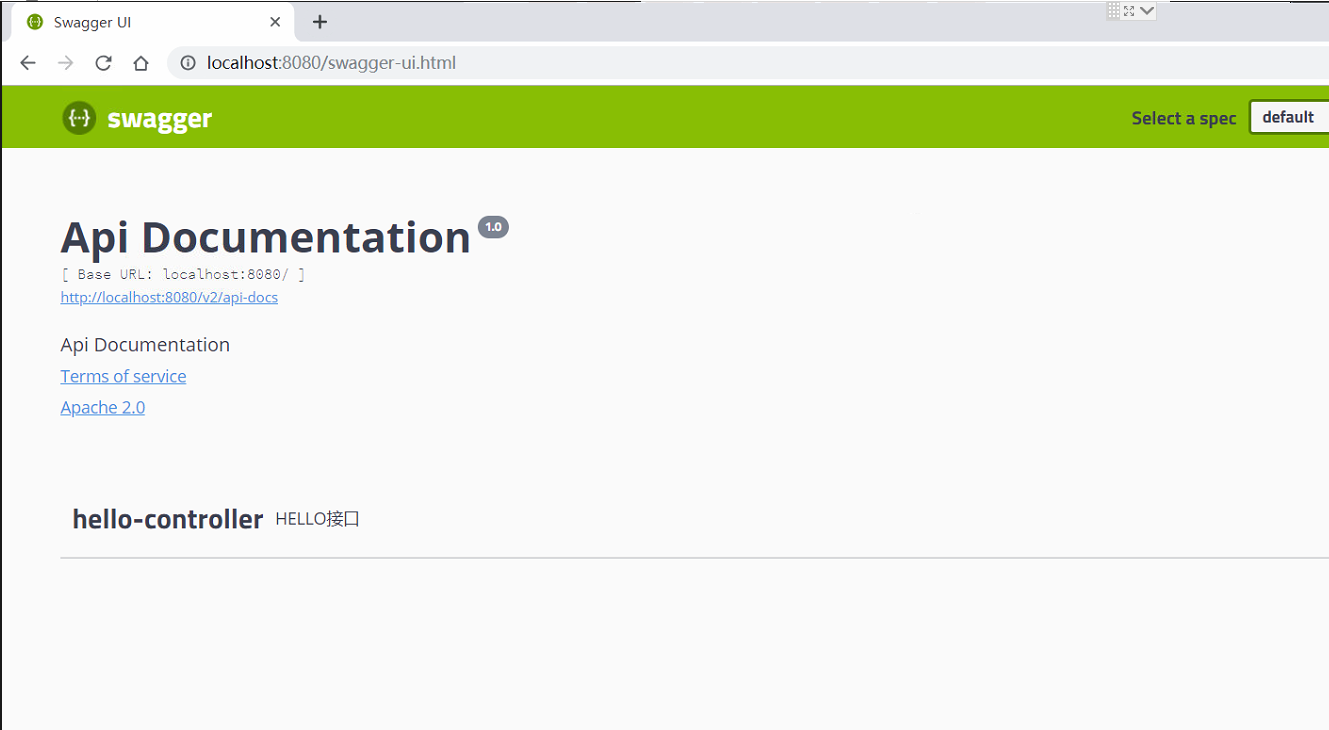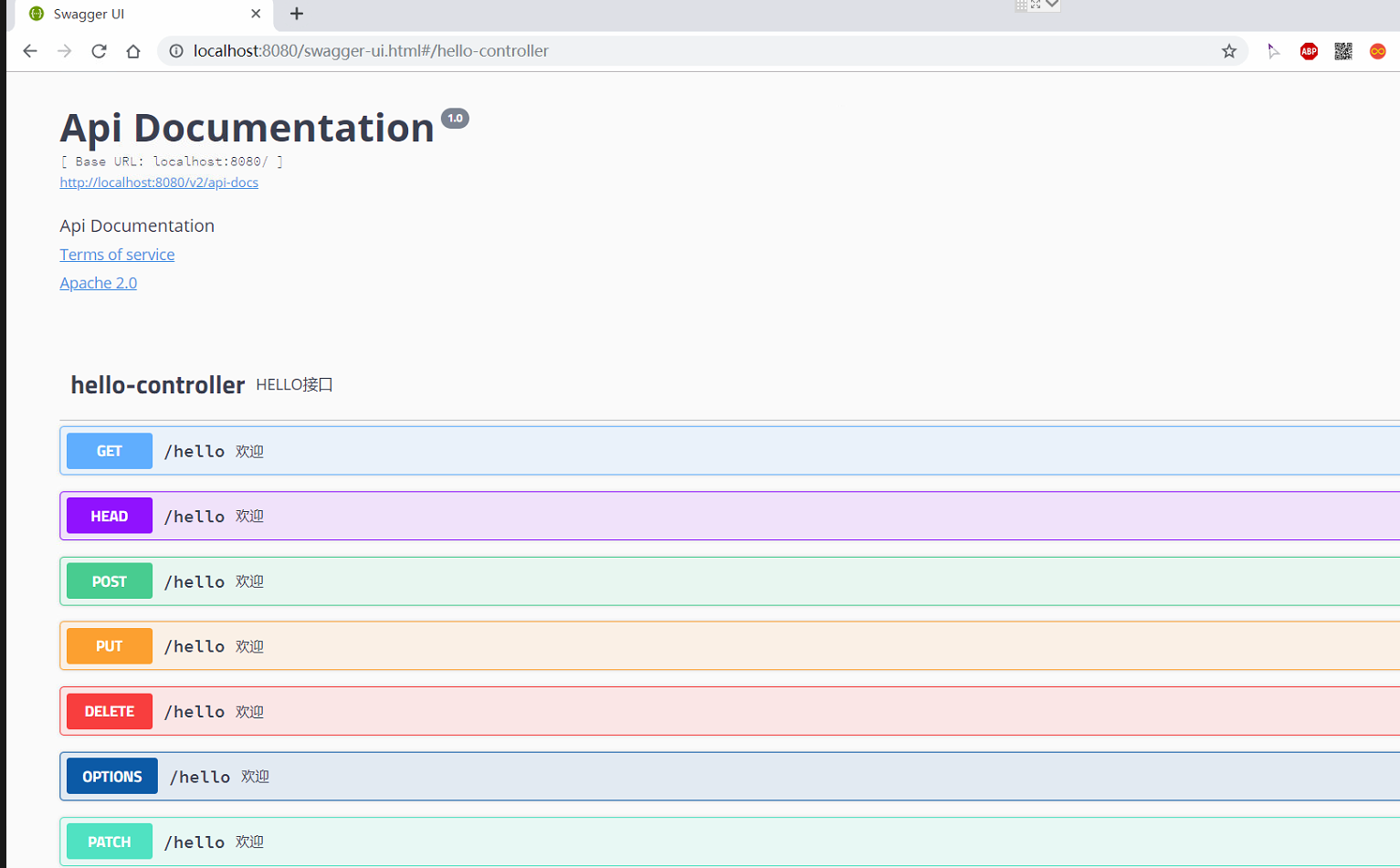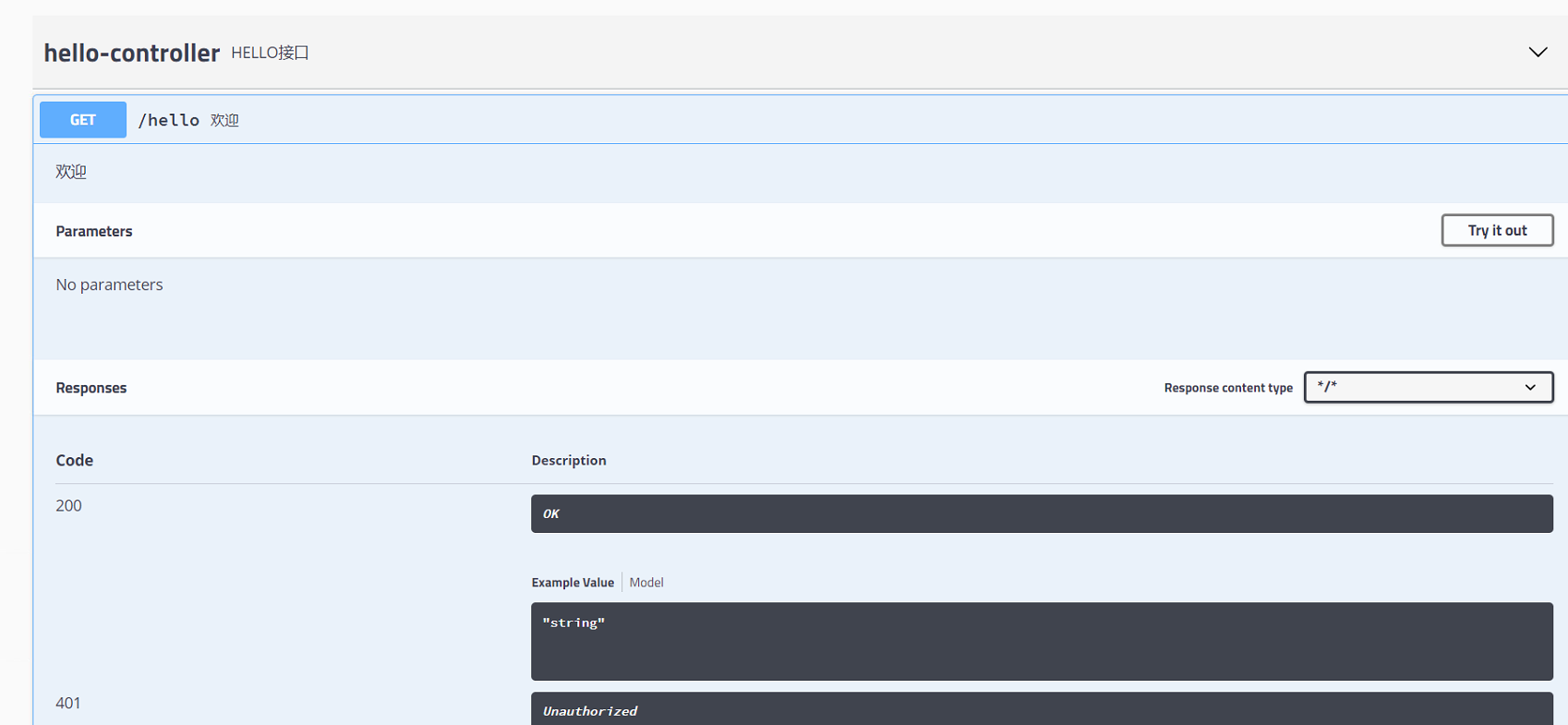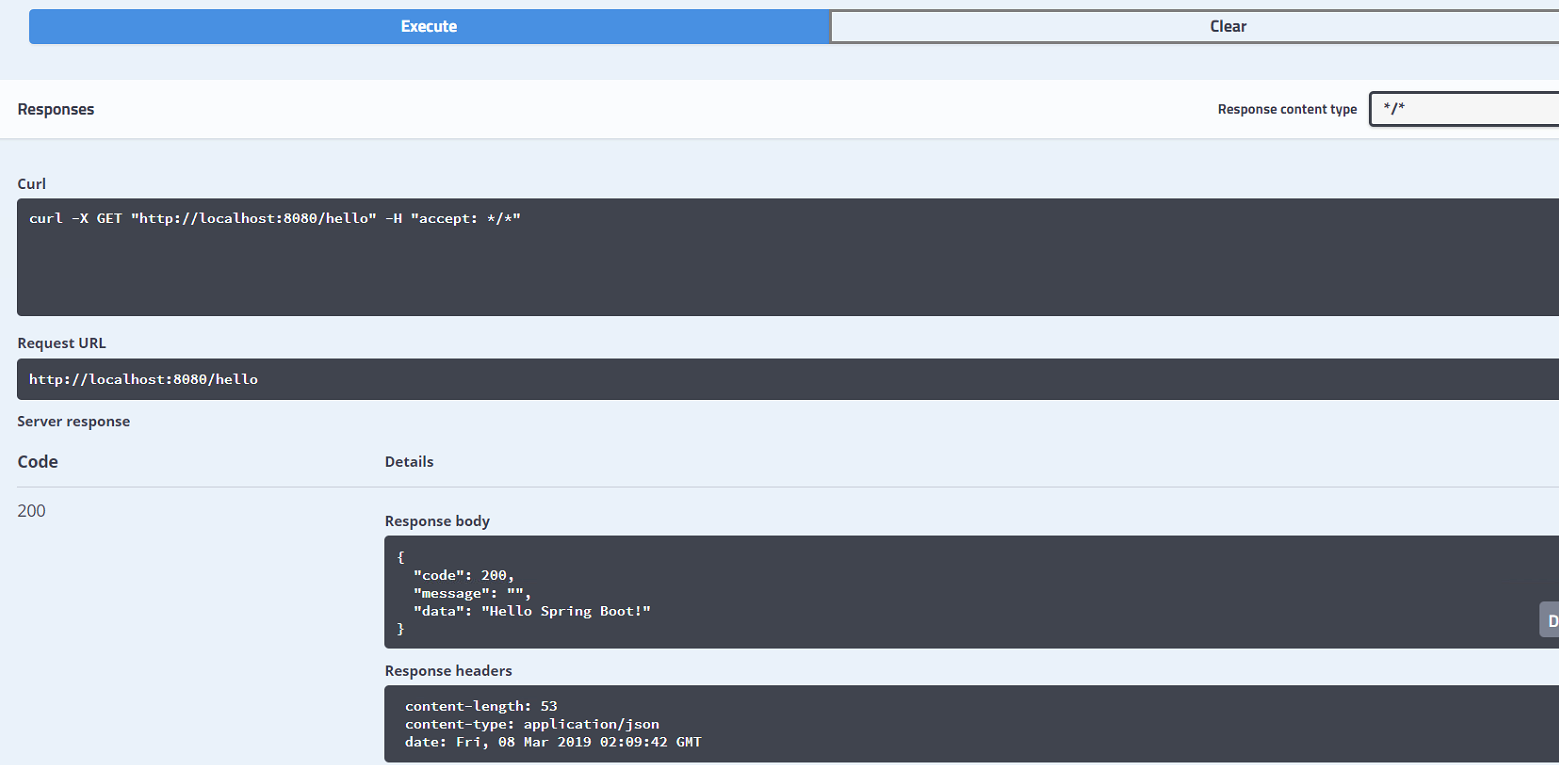版本
springboot 2.1.3
swagger2 2.9.2
仓库案例:springboot_swagger
引入依赖
1
2
3
4
5
6
7
8
9
10
11
12
|
<dependency>
<groupId>io.springfox</groupId>
<artifactId>springfox-swagger2</artifactId>
<version>2.9.2</version>
</dependency>
<dependency>
<groupId>io.springfox</groupId>
<artifactId>springfox-swagger-ui</artifactId>
<version>2.9.2</version>
</dependency>
|
新增配置类swagger.java
1
2
3
4
5
6
7
8
9
10
11
12
13
14
15
16
17
18
19
| package com.karoy.springboot.config;
import io.swagger.annotations.ApiOperation;
import org.springframework.context.annotation.Bean;
import org.springframework.context.annotation.Configuration;
import springfox.documentation.builders.RequestHandlerSelectors;
import springfox.documentation.spi.DocumentationType;
import springfox.documentation.spring.web.plugins.Docket;
import springfox.documentation.swagger2.annotations.EnableSwagger2;
@Configuration
@EnableSwagger2
public class swagger {
@Bean
public Docket swaggerSpringMvcPlugin() {
return new Docket(DocumentationType.SWAGGER_2).select().apis(RequestHandlerSelectors.withMethodAnnotation(ApiOperation.class)).build();
}
}
|
api方法增加注解
1
2
3
4
5
6
7
8
9
10
11
12
13
14
15
16
17
18
19
20
21
22
23
24
25
26
27
28
| package com.karoy.springboot.action;
import com.karoy.springboot.common.ApiResult;
import io.swagger.annotations.Api;
import io.swagger.annotations.ApiOperation;
import io.swagger.annotations.ApiResponse;
import io.swagger.annotations.ApiResponses;
import org.springframework.web.bind.annotation.RequestMapping;
import org.springframework.web.bind.annotation.RequestParam;
import org.springframework.web.bind.annotation.RestController;
@Api(description = "HELLO接口")
@RestController
public class HelloController {
@ApiOperation(value = "欢迎" , notes="欢迎")
@ApiResponses({
@ApiResponse(code = 200, message = "OK", response = ApiResult.class),
@ApiResponse(code = 204, message = "No Content", response = ApiResult.class),
@ApiResponse(code = 401, message = "Unauthorized", response = ApiResult.class),
@ApiResponse(code = 403, message = "Forbidden", response = ApiResult.class),
@ApiResponse(code = 404, message = "Not Found", response = ApiResult.class)
})
@RequestMapping("/hello")
public String hello(@RequestParam("name") String name) {
return "Hello "+name;
}
}
|
ApiResult
1
2
3
4
5
6
7
8
9
10
11
12
13
14
15
16
17
18
19
20
21
22
23
24
25
26
27
28
29
30
31
32
33
34
35
36
37
38
39
40
41
42
43
44
45
46
47
48
49
50
51
52
53
54
55
56
57
58
59
| package com.karoy.springboot.common;
import io.swagger.annotations.ApiModel;
import io.swagger.annotations.ApiModelProperty;
import java.io.Serializable;
@ApiModel(value = "ApiResult",description = "api接口通用返回对象")
public class ApiResult implements Serializable {
@ApiModelProperty(value = "返回码",dataType = "int")
private int code;
@ApiModelProperty(value = "错误信息",dataType = "String")
private String message;
@ApiModelProperty(value = "响应数据",dataType = "Object")
private Object data;
public final int getCode() {
return this.code;
}
public final void setCode(int code) {
this.code = code;
}
public final String getMessage() {
return this.message;
}
public final void setMessage( String message) {
this.message = message;
}
public final Object getData() {
return this.data;
}
public final void setData(Object data) {
this.data = data;
}
public ApiResult(int code, String message, Object data) {
super();
this.code = code;
this.message = message;
this.data = data;
}
}
|
访问swagger-ui.html
应用启动后访问 http://localhost:8080/swagger-ui.html
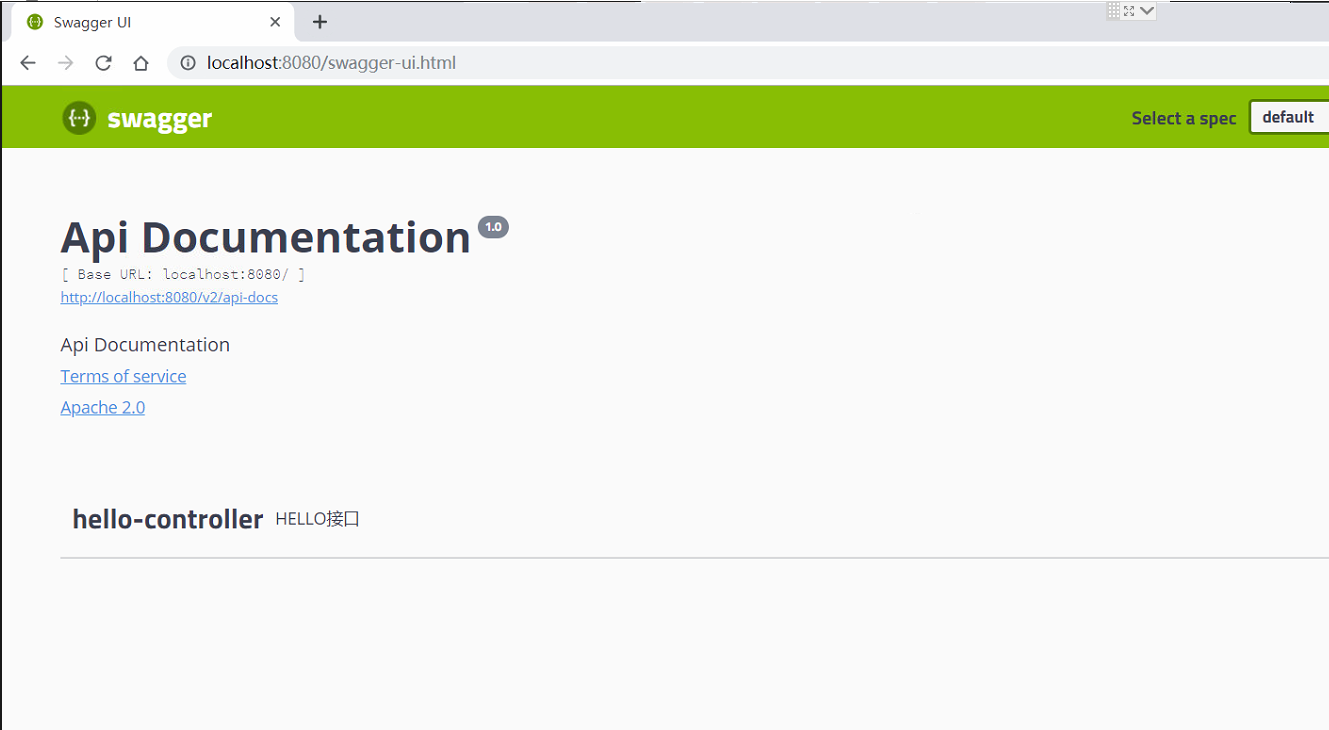
点击hello-controller可以看到详细接口定义
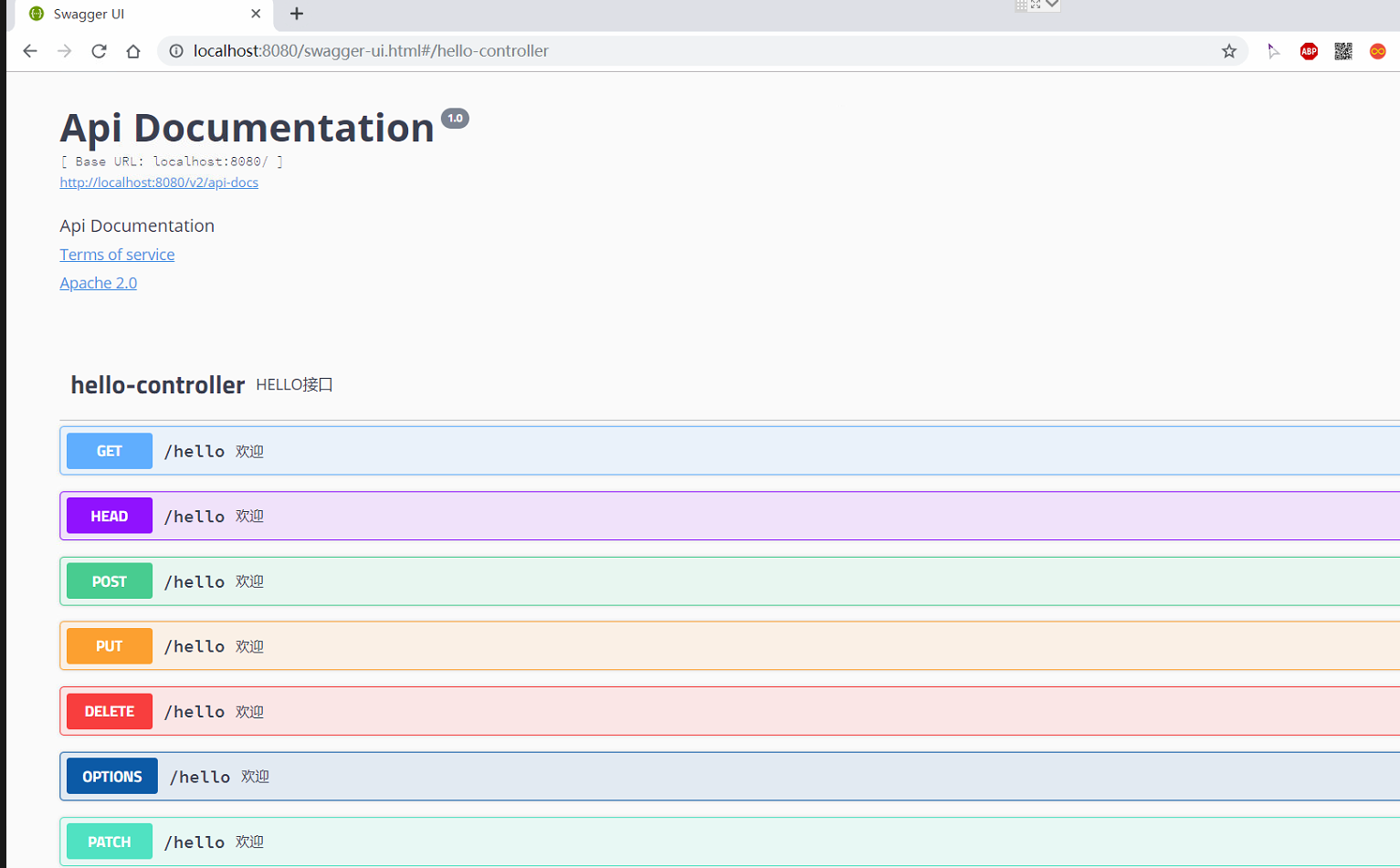
点击具体接口可以看到具体参数
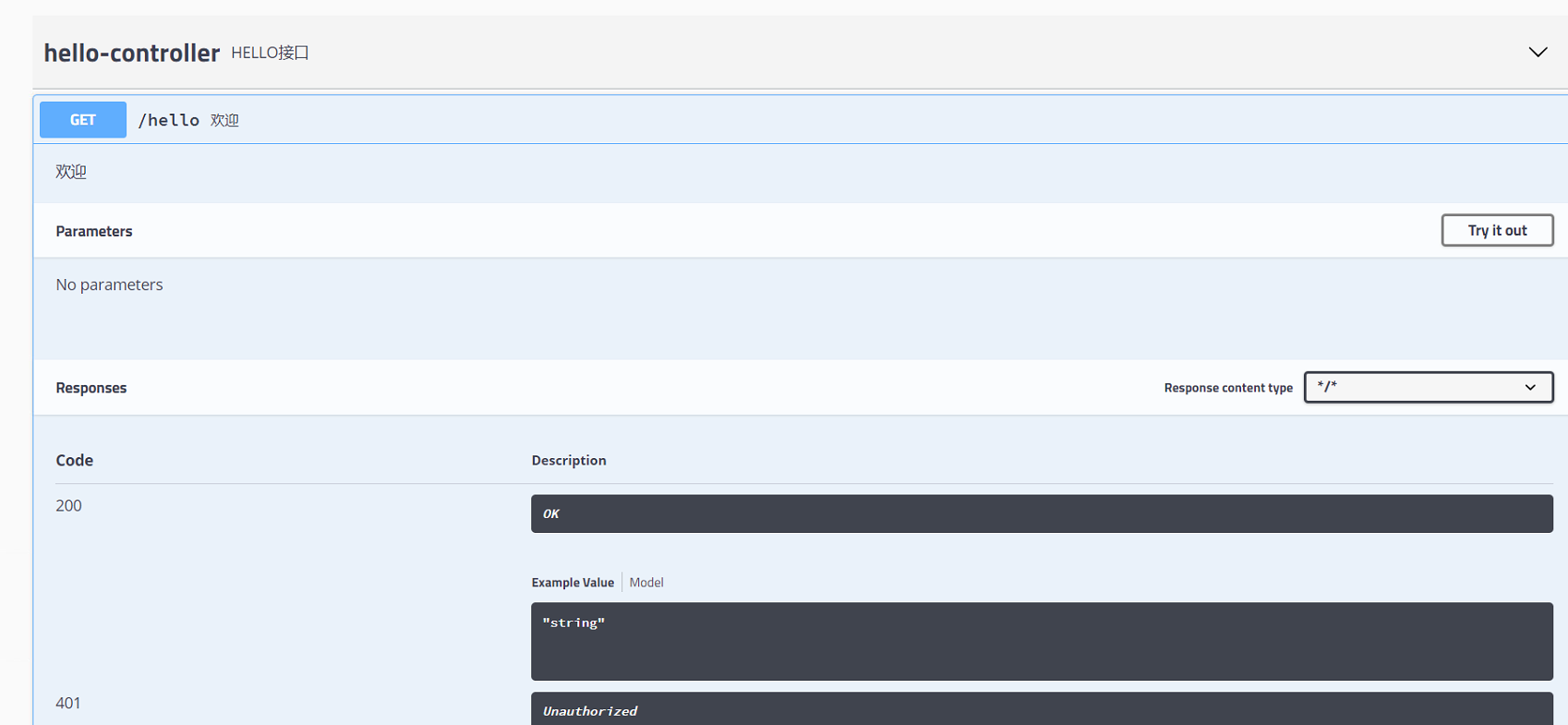
点击Try out并execute可以看到返回结果
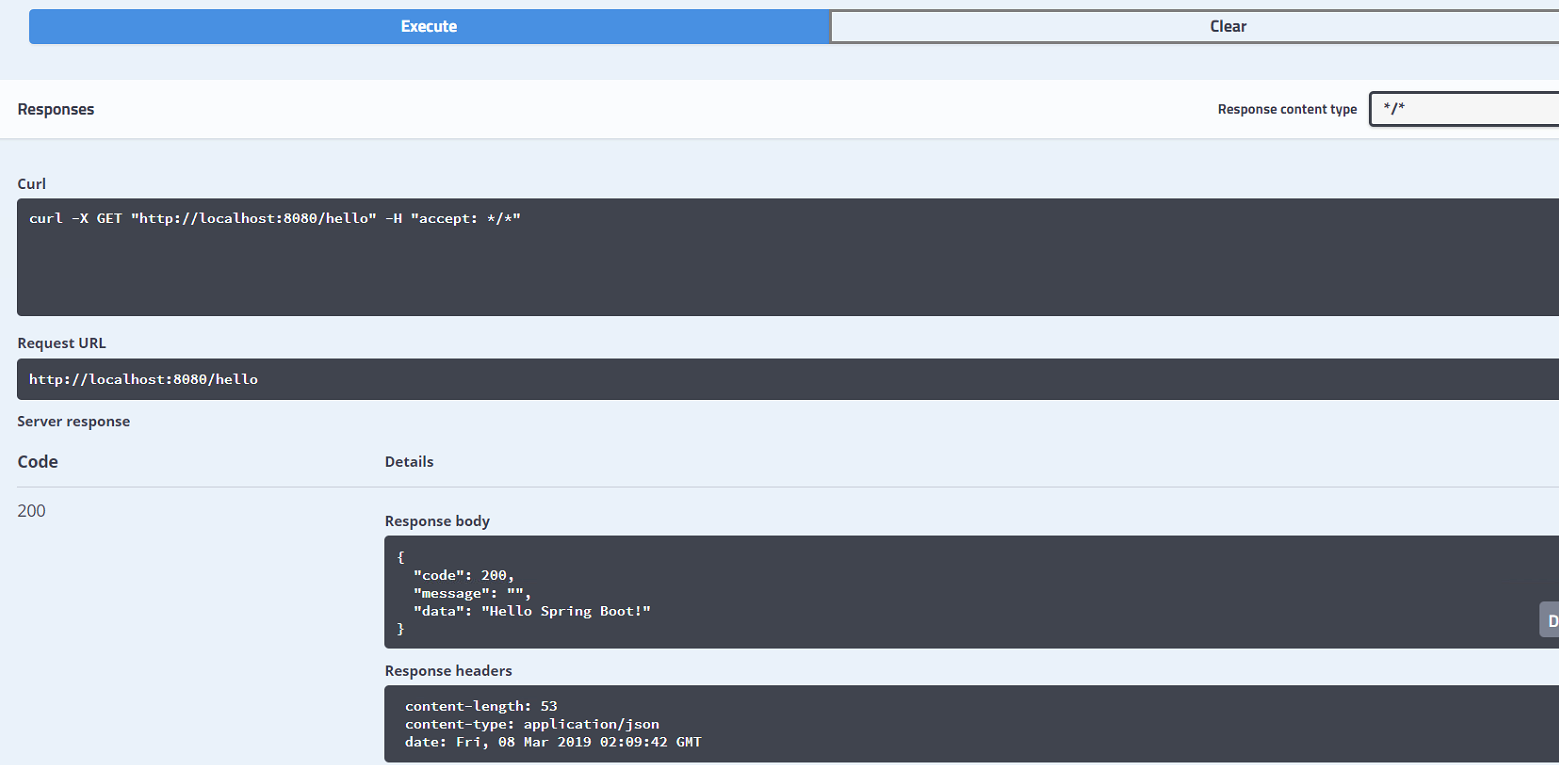
常用注解
@Api:用在类上,说明该类的作用
@ApiOperation:用在方法上,说明方法的作用
@ApiImplicitParams:用在方法上包含一组参数说明
@ApiImplicitParam:用在@ApiImplicitParams注解中,指定一个请求参数的各个方面
paramType:参数放在哪个地方
header-->请求参数的获取:@RequestHeader
query-->请求参数的获取:@RequestParam
path(用于restful接口)-->请求参数的获取:@PathVariable
body
form
name:参数名
dataType:参数类型
required:参数是否必须传
value:参数的意思
defaultValue:参数的默认值
@ApiResponses:用于表示一组响应
@ApiResponse:用在@ApiResponses中,一般用于表达一个错误的响应信息
code:数字,例如400
message:信息,例如"请求参数没填好"
response:抛出异常的类
@ApiModel:描述一个Model的信息(这种一般用在post创建的时候,使用@RequestBody这样的场景,请求参数无法使用@ApiImplicitParam注解进行描述的时候)
@ApiModelProperty:描述一个model的属性
以上这些就是最常用的几个注解了。
结束